Have all configurations in one place to access them fast :) ( If you are a point and click person )
Open Windows Explorer and create New Folder in C:\
Open Windows Explorer and create New Folder in C:\
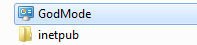
New name of folder:
GodMode.{ED7BA470-8E54-465E-825C-99712043E01C} <-- copy that
Gibberish after name will dissapear.
You can change "GodMode" to something else that makes you feel god like.
GodMode.{ED7BA470-8E54-465E-825C-99712043E01C} <-- copy that
Gibberish after name will dissapear.
You can change "GodMode" to something else that makes you feel god like.
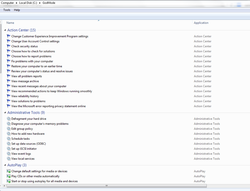
After changing folder name icon changes to "Control Panel" icon and you get a fast access list of tasks.
Curiosity killed the cat...
Curiosity killed the cat...

 RSS Feed
RSS Feed