Computer config:
Notebook x company
Intel Core I5 x64!!!
8GB RAM
1x 500GB disk
1x 1TB disk
Notebook x company
Intel Core I5 x64!!!
8GB RAM
1x 500GB disk
1x 1TB disk
Started to install Debian to do some tests on linux. Created new VM, appended Debian amd64 ISO file and stated VM.

VM boots without problem and you get screen like one on the left. After hitting enter everything freezes.
Only thing that works is rebooting VM with host+del button.
Rebooted VM and tried advanced option and expert install.
Only thing that works is rebooting VM with host+del button.
Rebooted VM and tried advanced option and expert install.
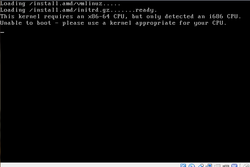
After choosing expert install this came up.. ( See picture )
How the blip is that possible? You are running on 64-bit architecture and your settings enable you to use VT-x/AMD-v ??
How the blip is that possible? You are running on 64-bit architecture and your settings enable you to use VT-x/AMD-v ??
After few minutes of listing of existing VM's I noticed that I already have functional linux installed, and every setting was the same as the new VM's one.
Then I spotted setting that never crossed my mind to be that important.
( Because its not relevant when installing Windows :) )
To change this setting you need to shutdown the VM, and click away to VM's general setting window.
Then I spotted setting that never crossed my mind to be that important.
( Because its not relevant when installing Windows :) )
To change this setting you need to shutdown the VM, and click away to VM's general setting window.
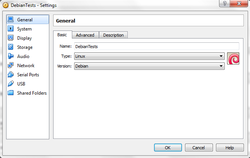
This is the default installation. Virtual box is smart software and when you type "Deabian" in "Name:" field it automatically chooses Linux Type and Debian Version.
Fun fact:
If you type in "Debian64" it automatically chooses 64bit Debian!!! :D
Fun fact:
If you type in "Debian64" it automatically chooses 64bit Debian!!! :D
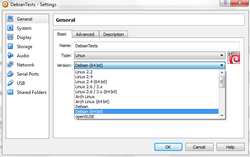
Setting right Version ...
Choose Debian (64 bit )
Choose Debian (64 bit )
After setting the version of OS VM booted and started install as it should...
Sooooo that setting seems to have some influence anyway :) New day new stuff learned :)
Curiosity killed the cat but for a while i was a suspect. Now I proved them wrong...
Sooooo that setting seems to have some influence anyway :) New day new stuff learned :)
Curiosity killed the cat but for a while i was a suspect. Now I proved them wrong...

 RSS Feed
RSS Feed